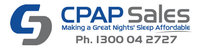BMC Online Compliance Report
You can create a sleep therapy compliance report without using any software installed on your computer.
Step 1
Read out the iCodes from the device using the method described below;
a. Power on the device (standby mode with no airflow)
b. Press the humidifier button
c. Read out the 6 groups of iCode one by one
- iCode-1: Last 1 day
- iCode-2: Last 7 days
- iCode-3: Last 30 days
- iCode-4: Last 90 days
- iCode-5: Last 182 days
- iCode-6: Last 365 days
Step 2
Visit the iCodes web page here: http://www.bmc-icode.com/
Step 3
Enter the mandatory information (indicated by the red * asterisk) into the web page.
Enter any optional information such as patient, sleep clinic or physician details as required.
Click on the 'REPORT' button at the bottom of the iCodes web page.
Last updated 11th February 2018