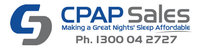Please follow the steps below:

STEP 1: Press the middle knob so that the airflow commences.
STEP 2: Twist the middle and on the screen near this button would display blue indicator lines (The more lines that are shown, the more moisture is added to the air)
STEP 3: Twist the middle knob to the left to lower this setting down to 1