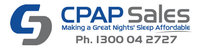Step 1. Remove the water tank from the humidifier.
Step 2. Turn the power off at the wall or take plug out the back of the machine.
Step 3. Press and hold down the POWER (red button) and the RAMP BUTTON (the triangle button on the right hand side of the power button) at the same time.
Step 4. Whilst holding these buttons down, apply power or turn on at the wall, do not release the buttons until the display lights up.
Step 5. Press the ‘+’ BUTTON until Ramp 10 is displayed.
Step 6. One quick press of the RAMP BUTTON and you should now see the cursor flashing.
Step 7. Press the ‘+’ BUTTON until ramp is at 40 another quick press of the RAMP BUTTON to stop the cursor flashing.
Step 8. Press the ‘+’ BUTTON until INITIAL PRESSURE is showing.
Step 9. Now press the HEATED HUMIDIFIER BUTTON (which is the bottom left button).
Step 10. The screen will start counting and the HEAT PLATE will now be tested to see if it gets hot (DO NOT TOUCH THE HEAT PLATE)
Step 11. After a few minutes if the screen is showing OK then the HUMIDIFIER has been tested OK.
If the machine shows "error 06" or does not count down the humidifier is faulty and the heat plate needs to be replaced.
Step 12. Push the POWER (red button) to end this process.
Explanation of display and buttons:
If the humidifier test fails, a heated humidifier replacement which includes the water tank can be purchased by using one of the links below.